In today’s digital age, ensuring a safe and family-friendly viewing experience is paramount. That’s where cable TV providers with advanced parental controls come in. With a variety of options available, navigating the world of family-friendly entertainment has never been easier. In this comprehensive guide, we will explore the best cable TV providers that offer cutting-edge parental control features. From customizable restrictions to easy-to-use interfaces, these providers are dedicated to keeping your loved ones safe while enjoying their favorite shows. Join us as we delve into the world of cable TV providers with advanced parental controls and make informed decisions for your family’s entertainment needs.
Understanding Parental Controls in Cable TV
Parental controls in the realm of cable TV refer to the set of tools and features that allow users, particularly parents, to monitor and control the type of content that can be accessed and viewed on their television sets. These controls are designed to provide a safeguard against inappropriate or undesirable content, giving users the ability to filter out programs based on their content ratings or specific criteria.
-
Definition of parental controls: Parental controls encompass a range of functionalities such as setting up access codes, establishing viewing restrictions based on ratings, blocking specific channels or programs, and even monitoring viewing history.
-
Importance of parental controls in cable TV: In today’s media landscape, where a myriad of content is readily available at the touch of a button, parental controls play a crucial role in ensuring that children are not exposed to content that may be unsuitable for their age or maturity level. By utilizing these tools, parents can have peace of mind knowing that their children are consuming content that aligns with their values and guidelines.
-
How parental controls help in regulating content consumption: By leveraging parental controls, caregivers can tailor the viewing experience to suit the needs of their household. Whether it’s restricting access to certain channels during specific hours, blocking content with explicit language or violence, or preventing unauthorized purchases, parental controls empower users to customize their TV-watching experience and create a safer environment for all viewers.
Features to Look for in Cable TV Providers with Parental Controls
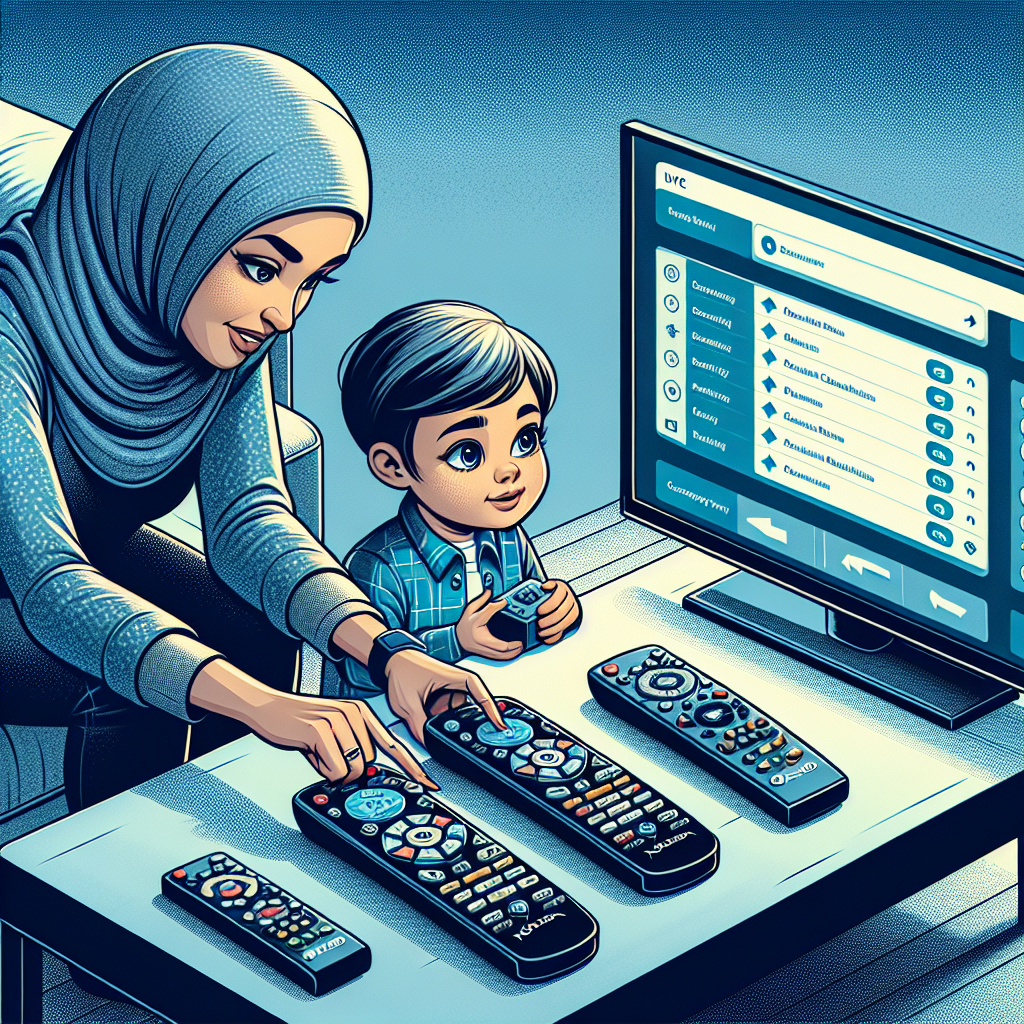
Content Filtering
- Ability to filter content based on ratings, genres, and specific channels
Cable TV providers with advanced parental controls offer the capability to filter content based on various criteria. This includes the ability to set restrictions based on content ratings such as PG, PG-13, or R, ensuring that inappropriate content is blocked from viewing. Moreover, these providers often allow users to filter content by genres, enabling parents to block specific types of shows or movies that may not be suitable for their children. Additionally, the option to filter based on specific channels provides an added layer of control, allowing parents to block access to certain channels that may consistently broadcast content deemed unsuitable for younger viewers.
- Customizable settings for different family members
One of the key features of cable TV providers with advanced parental controls is the ability to customize settings for different family members. This functionality allows parents to create individual profiles for each family member and tailor the content filtering settings to suit their preferences. For example, parents can set different viewing restrictions for children of varying ages, ensuring that each child is only exposed to age-appropriate content. By offering customizable settings, these providers empower parents to effectively manage and monitor their children’s TV viewing habits, promoting a safe and family-friendly entertainment environment.
Viewing Time Limits
Setting time restrictions for viewing content can be a crucial feature when looking for cable TV providers with advanced parental controls. By having the ability to set specific time limits for viewing, parents can effectively manage their children’s screen time and ensure they are not exposed to inappropriate content for extended periods. This feature allows parents to establish boundaries around when and for how long their children can access certain programs or channels, promoting healthier viewing habits and reducing the risk of excessive screen time. With viewing time limits, parents can tailor the viewing experience to align with their family’s values and schedules, fostering a more balanced approach to television consumption.
Blocking and Restricting Channels
When considering cable TV providers with advanced parental controls, one crucial feature to examine is the ability to block and restrict channels. This functionality empowers parents to have better control over the content their children can access through the television. Here are some key details to look for in this aspect:
-
Blocking specific channels or programs: A top-tier cable TV provider should offer the flexibility for parents to block specific channels or programs that they deem unsuitable for their children. This feature allows for a customized approach to filtering out content that may not align with a family’s values or age-appropriateness standards.
-
Restricting access to age-inappropriate content: Advanced parental controls should also include the capability to restrict access to age-inappropriate content based on ratings or content descriptors. This means that parents can set parameters to prevent their children from viewing content that is intended for more mature audiences, providing an additional layer of protection and peace of mind.
Comparison of Top Cable TV Providers Offering Parental Controls
Provider A
- Overview of parental control features
Provider A offers a comprehensive set of parental control features, allowing users to restrict access to certain channels or programs based on ratings, genres, or specific titles. Parents can set up PIN codes to prevent children from accessing inappropriate content and can also block certain time slots to regulate viewing times. Additionally, Provider A’s parental controls include the ability to monitor viewing history and set spending limits for pay-per-view content.
- User-friendliness of the interface
The interface for managing parental controls on Provider A is intuitive and user-friendly, making it easy for parents to navigate and customize their settings. The process of setting up restrictions is straightforward, with clear instructions and options presented in a logical manner. Parents can easily adjust settings and make changes as needed, ensuring that their children’s viewing habits are closely monitored and controlled.
Provider B
- Comparison of content filtering options
Provider B offers a robust array of content filtering options that allow parents to tailor viewing experiences according to their preferences. These options typically include the ability to block specific channels, programs, or even keywords to ensure that children are not exposed to inappropriate content. Additionally, Provider B may offer the flexibility to set different filtering levels for various devices in the household, providing a customized approach to parental controls.
- Effectiveness of viewing time limits
Provider B’s viewing time limits feature is designed to empower parents in managing their children’s screen time effectively. By setting restrictions on the amount of time children can spend watching TV, parents can promote healthy viewing habits and encourage other activities. The effectiveness of these time limits often depends on the user interface and ease of customization. Provider B may offer intuitive controls that allow parents to adjust settings easily and monitor viewing habits, contributing to a seamless experience in enforcing viewing time limits.
Provider C
- Unique features for parental controls
Provider C stands out in the realm of parental controls by offering a comprehensive set of tools for managing and monitoring children’s viewing habits. One of the standout features is the ability to set up individual profiles for each family member, allowing for personalized restrictions based on age appropriateness. This means that parents can tailor the content accessible to each child, ensuring a safe and suitable viewing experience for all.
Additionally, Provider C boasts advanced filtering options that enable parents to block specific channels, programs, or even certain types of content based on ratings or themes. This granular control empowers parents to safeguard their children from inappropriate material while still allowing them to enjoy a wide range of entertainment options.
- Customer reviews and satisfaction ratings
When it comes to customer feedback, Provider C consistently receives high praise for its robust parental control features. Users appreciate the ease of use and effectiveness of the tools provided, noting that they offer peace of mind and reassurance in an increasingly digital age. Customer satisfaction ratings for Provider C’s parental controls are consistently above industry averages, reflecting the provider’s commitment to delivering a safe and enjoyable viewing experience for families.

Setting Up Parental Controls with Cable TV Providers
Step 1: Accessing Parental Control Settings
Up Parental Controls with Cable TV Providers
Accessing parental control settings on your cable TV provider’s interface is a crucial first step in ensuring a safe viewing experience for your family. Follow these detailed instructions to navigate through the settings effectively:
- Locating the Parental Control Settings:
- Begin by turning on your TV and accessing the cable TV interface using the remote control.
- Navigate to the main menu or settings section of the interface. This is typically denoted by an icon or labeled as “Settings.”
- Within the settings menu, look for a specific section dedicated to parental controls. This may be labeled as “Parental Controls,” “Restrictions,” or “Locks.”
-
Once you have located the parental control settings, you may be prompted to enter a password or PIN to proceed. This is an added security measure to prevent unauthorized access to the settings.
-
Setting Up a Secure PIN for Access:
- To set up a secure PIN for accessing parental controls, follow the on-screen instructions provided by your cable TV provider.
- Choose a PIN that is easy for you to remember but difficult for others to guess. Avoid using common sequences like “1234” or personal information like birthdates.
- Confirm your chosen PIN to ensure accuracy and prevent any errors during the setup process.
- Once your PIN is successfully set up, you will have access to a range of parental control options to customize your viewing preferences and restrictions.
By following these steps, you can effectively access the parental control settings on your cable TV provider’s interface and establish a secure PIN for enhanced control over your family’s viewing content.
Step 3: Testing and Monitoring Parental Controls
Once you have set up the parental controls with your chosen cable TV provider, it is crucial to thoroughly test the restrictions and filters that have been put in place. Testing the parental controls ensures that the settings are working effectively to block inappropriate content and channels. Here are some key points to consider during the testing phase:
-
Testing the restrictions: Begin by trying to access content that should be restricted based on your settings. This could include specific channels, shows with certain ratings, or content categorized as adult or mature. By attempting to view restricted content, you can verify that the parental controls are functioning correctly.
-
Monitoring viewing history: Another important aspect of testing parental controls is to monitor the viewing history. Check the viewing history regularly to see if any unauthorized content has been accessed. If you notice any discrepancies or instances where the parental controls did not work as intended, make adjustments to the settings promptly.
-
Making adjustments: Throughout the testing and monitoring process, be prepared to make adjustments to the parental control settings. This could involve tightening restrictions on certain types of content or adjusting the filtering criteria to better align with your preferences. By actively monitoring and adjusting the parental controls, you can ensure a safer viewing experience for your family.

By diligently testing and monitoring the parental controls provided by your cable TV provider, you can proactively safeguard against unwanted content and ensure a more secure viewing environment for all viewers, especially children and teenagers.
Tips for Maximizing the Effectiveness of Parental Controls
When it comes to utilizing parental controls effectively, there are several key strategies that can help ensure a safe and appropriate viewing experience for children.
- Communicating openly with children about content restrictions
Open communication is paramount when implementing parental controls. Parents should engage in conversations with their children about why certain restrictions are in place and the importance of adhering to them. By explaining the reasons behind the limitations, children are more likely to understand and respect the boundaries set by parental controls.
- Regularly updating and reviewing parental control settings
It is essential for parents to regularly review and update their parental control settings to align with their children’s evolving needs and interests. As children grow older, their viewing preferences may change, necessitating adjustments to the restrictions put in place. By routinely assessing and modifying the settings, parents can ensure that the parental controls remain relevant and effective.
- Seeking professional advice on age-appropriate content guidelines
In some cases, parents may benefit from seeking guidance from child psychologists, educators, or other professionals on determining age-appropriate content guidelines. These experts can provide valuable insights into what types of content are suitable for children at different developmental stages, helping parents make informed decisions when configuring their parental control settings. Consulting with professionals can offer parents peace of mind knowing that they are making well-informed choices to protect their children from potentially harmful or inappropriate content.
Addressing Common Concerns and Misconceptions about Parental Controls
Parental controls have long been a topic of debate, with various misconceptions surrounding their effectiveness and impact on viewers. By addressing these common concerns, we can gain a better understanding of the importance of advanced parental controls in cable TV services.
- Myth: Parental controls limit freedom
This myth suggests that implementing parental controls restricts viewers from accessing certain content, thereby limiting their freedom to choose what they watch. However, the reality is that parental controls are designed to empower users to make informed decisions about their viewing preferences. By allowing individuals to set restrictions based on content ratings or specific channels, parental controls actually promote a sense of freedom within a controlled environment.
- Fact: Parental controls promote responsible viewing habits
Contrary to the belief that parental controls hinder viewing experiences, they actually encourage responsible viewing habits, especially among younger audiences. By setting up restrictions and guidelines, parents can guide their children towards age-appropriate content, fostering a healthier media consumption environment. This proactive approach not only instills discipline but also facilitates open communication between parents and children regarding media choices.
- Myth: Children can easily bypass parental controls
There is a common misconception that tech-savvy children can effortlessly bypass parental control settings, rendering them ineffective. However, advancements in technology have enabled cable TV providers to enhance their parental control features, making it increasingly challenging for children to override these settings. With robust security measures and regular updates, parents can have peace of mind knowing that their chosen restrictions remain intact.
- Fact: Constant monitoring and updates enhance security
To address concerns about the effectiveness of parental controls, cable TV providers continuously monitor and update their systems to stay ahead of potential vulnerabilities. By implementing encryption protocols, user authentication mechanisms, and real-time monitoring tools, providers can offer a secure viewing experience for all users. Regular updates ensure that any loopholes or weaknesses in the parental control features are promptly addressed, maintaining a high level of security and reliability.
FAQs: Exploring the Best Cable TV Providers with Advanced Parental Controls
What cable TV providers offer advanced parental controls for monitoring and restricting content?
Several cable TV providers offer advanced parental controls for monitoring and restricting content, including Xfinity, Spectrum, Cox, and Verizon FiOS. These providers offer various features such as setting up PIN codes for certain channels or programs, blocking specific channels or content based on ratings, and setting up time restrictions for when certain programs can be accessed.
How do I set up parental controls with my cable TV provider?
Setting up parental controls with your cable TV provider is typically a straightforward process. You can usually access the parental control settings through your provider’s website or directly on your television using the remote control. From there, you can set up PIN codes, block specific channels or programs, and customize restrictions based on ratings. If you need assistance, most providers offer customer support to help guide you through the setup process.
Can parental controls be customized for each user in the household?
Yes, many cable TV providers allow parental controls to be customized for each user in the household. This means that you can set up different restrictions and preferences for each person, ensuring that everyone has access to the appropriate content. Customizing parental controls for each user also allows for greater flexibility and control over what can be accessed on the television.
Are there any additional costs associated with using parental controls on my cable TV plan?
In most cases, using parental controls on your cable TV plan is included as part of your subscription and does not incur any additional costs. However, some providers may offer premium features or services that come with an extra fee. It’s important to check with your cable TV provider to understand what features are included with your plan and if there are any additional costs for using advanced parental controls.