Surveillance DVR systems with time-lapse recording have revolutionized the way we monitor and protect our homes and businesses. But have you ever wondered how these advanced systems actually work? By compressing hours of footage into a shorter time frame, time-lapse recording allows us to efficiently review and analyze surveillance footage. This innovative technology captures key moments while conserving storage space, making it easier than ever to keep a watchful eye on your property. So, join us as we unravel the mystery behind surveillance DVR systems with time-lapse recording and discover the power of this essential security tool.
Surveillance DVR systems with time-lapse recording work by capturing footage at specific intervals (such as every few seconds or minutes) to save storage space and extend recording time. These systems record key moments and events, allowing users to easily search and review footage without having to sift through hours of continuous recording. Time-lapse recording typically compresses video files to show a quick overview of the day’s activities, making it easier for users to quickly find relevant footage.
Understanding Surveillance DVR Systems
Surveillance DVR systems, short for Digital Video Recorder systems, are essential components in modern security setups due to their ability to capture, store, and manage video footage for surveillance purposes.
Definition of DVR Systems
Digital Video Recorder (DVR):
A surveillance DVR system is a device that records video footage from security cameras onto a hard drive, allowing users to access and review the recorded footage at a later time. These systems typically have multiple channels to support connections to several cameras simultaneously, providing comprehensive surveillance coverage.
Components of a DVR System:
– DVR unit: The central component that processes and records video feeds.
– Cameras: Devices that capture video footage and transmit it to the DVR.
– Hard drive: Storage device where recorded video footage is saved.
– Monitor: Display unit for live viewing and playback of recorded footage.
– Remote access: Capability to view footage remotely via the internet or mobile devices.
Importance of Surveillance DVR Systems in Security
Continuous Monitoring:
Surveillance DVR systems enable continuous monitoring of a property or premises, allowing for real-time observation of activities and events.
Evidence Collection:
In the event of a security breach or incident, recorded footage from a DVR system serves as crucial evidence for investigations and legal proceedings.
Deterrent to Criminal Activity:
The presence of surveillance cameras connected to a DVR system acts as a deterrent to potential criminals, reducing the likelihood of security threats or unlawful activities.
Components of Surveillance DVR Systems
-
Cameras: Surveillance DVR systems rely on cameras to capture video footage of the monitored area. These cameras can be analog or digital and are strategically placed to provide optimal coverage. The quality and type of cameras used directly impact the clarity and detail of the recorded footage.
-
Digital Video Recorder (DVR): The DVR is the central component of a surveillance system that processes and stores the video data captured by the cameras. It digitizes the analog video signals received from the cameras, allowing for easier storage, retrieval, and playback. The DVR often has various recording settings that can be customized based on the user’s preferences.
-
Hard Drive: A crucial component of surveillance DVR systems, the hard drive stores the recorded video footage for future reference. The size of the hard drive determines the storage capacity of the system and influences how much footage can be retained before overwriting older recordings. A larger hard drive enables longer retention periods and continuous recording without losing data.
-
Monitor: The monitor is where the live or recorded footage from the surveillance cameras is displayed for viewing. It provides real-time monitoring capabilities for security personnel or homeowners to observe the monitored area. The monitor also allows users to review recorded footage, playback specific events, and adjust camera settings as needed.
Time-Lapse Recording in Surveillance DVR Systems
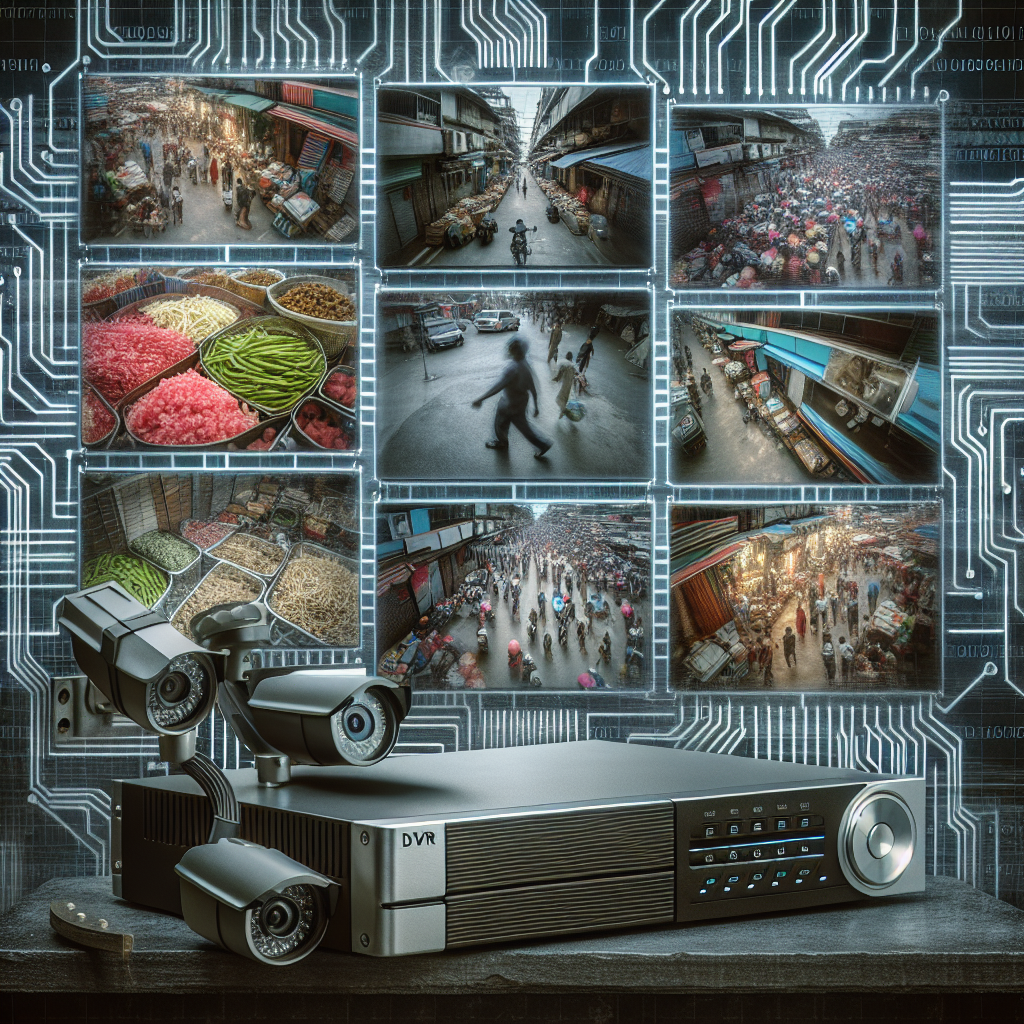
Time-Lapse Recording is a crucial feature in Surveillance DVR Systems that allows for efficient storage and playback of video footage over extended periods. This technology works by capturing and storing images at set intervals instead of recording continuously in real-time. The purpose of Time-Lapse Recording is to condense long hours of video into shorter clips without losing essential information, making it easier to review footage quickly.
Definition and Purpose of Time-Lapse Recording
Time-Lapse Recording operates by taking snapshots at specific time intervals, such as every few seconds or minutes, rather than capturing video continuously. These individual frames are then compressed and stored, creating a time-lapsed video that shows a rapid progression of events over a more extended period. The primary purpose of Time-Lapse Recording in Surveillance DVR Systems is to save storage space and allow users to review footage efficiently.
Benefits of Time-Lapse Recording in Surveillance
-
Storage Efficiency: By capturing images intermittently, Time-Lapse Recording reduces the amount of storage space required compared to continuous recording. This is particularly beneficial for long-term surveillance operations where large amounts of footage are generated daily.
-
Quick Review: The condensed nature of time-lapsed videos enables security personnel to review hours of footage in a shorter amount of time. This can be crucial in identifying critical events or incidents swiftly.
-
Extended Recording: Time-Lapse Recording allows for extended recording durations without the need to frequently replace or offload storage devices. This is advantageous for applications requiring continuous surveillance over extended periods.
-
Resource Optimization: By capturing images at intervals, Time-Lapse Recording helps optimize system resources such as bandwidth and processing power. This can lead to smoother operation and better overall system performance.
How Time-Lapse Recording Works
Time-lapse recording in surveillance DVR systems operates by capturing frames at specific intervals rather than in real-time. This method allows for the compression of video footage while still retaining crucial information.
-
Frame Capture Intervals:
- Surveillance DVR systems with time-lapse recording are programmed to capture frames at set intervals, typically ranging from seconds to minutes. By recording only key frames at these intervals, the system can condense hours of footage into more manageable segments without compromising vital details.
-
Compression Techniques:
- To optimize storage space, time-lapse recording employs various compression techniques such as H.264 or H.265 encoding. These techniques reduce the size of video files by eliminating redundant information and encoding data more efficiently. By compressing the footage, surveillance DVR systems can store longer periods of recording without overwhelming the storage capacity.
-
Storage Capacity Management:
- Effective management of storage capacity is essential for surveillance DVR systems with time-lapse recording. By capturing frames at intervals and utilizing compression techniques, these systems can extend the retention period of recorded footage. Additionally, some DVR systems offer features like motion detection to only record when activity is detected, further conserving storage space for critical events.
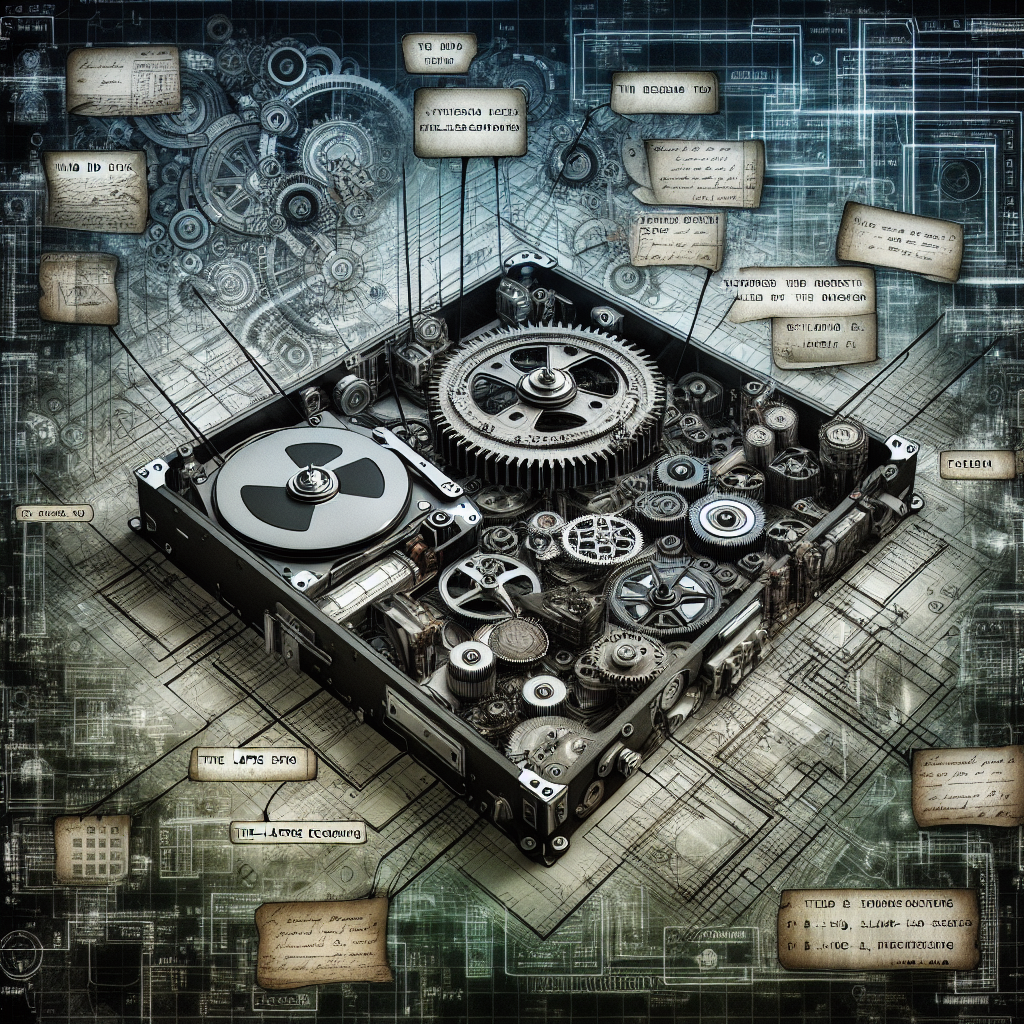
- Effective management of storage capacity is essential for surveillance DVR systems with time-lapse recording. By capturing frames at intervals and utilizing compression techniques, these systems can extend the retention period of recorded footage. Additionally, some DVR systems offer features like motion detection to only record when activity is detected, further conserving storage space for critical events.
Setting Up a Surveillance DVR System with Time-Lapse Recording
Setting up a surveillance DVR system with time-lapse recording involves several key steps that ensure the efficient functioning and recording of footage. Here’s a detailed look at the essential aspects of this setup process:
Choosing the Right Cameras
When establishing a surveillance DVR system with time-lapse recording, selecting the appropriate cameras is crucial. Consider the following factors when choosing cameras:
- Resolution: Opt for high-resolution cameras to capture clear and detailed footage.
- Field of View: Determine the coverage area needed and select cameras with suitable viewing angles.
- Night Vision: If surveillance is required during low-light conditions, choose cameras equipped with night vision capabilities.
- Weatherproofing: For outdoor surveillance, ensure the cameras are weatherproof to withstand varying environmental conditions.
Connecting Cameras to the DVR
After selecting the cameras, the next step involves connecting them to the DVR unit. Follow these steps for a successful camera-to-DVR connection:
- Identify Camera Inputs: Locate the camera inputs on the DVR where the camera cables will be connected.
- Connect Cameras: Use the appropriate cables to connect each camera to the designated inputs on the DVR.
- Power Supply: Ensure each camera has a reliable power source for uninterrupted operation.
- Check Connections: Verify that all camera connections are secure to prevent signal loss or disruptions.
Configuring Time-Lapse Recording Settings
Once the cameras are connected, configuring the time-lapse recording settings on the DVR is essential for efficient footage storage. Consider the following aspects when setting up time-lapse recording:
- Interval Selection: Choose the time intervals at which the DVR will capture and store footage.
- Resolution Settings: Adjust the recording resolution based on the desired quality of the footage.
- Storage Allocation: Allocate sufficient storage space on the DVR for storing time-lapse recordings.
- Playback Options: Configure playback settings to easily review recorded footage as needed.
By carefully selecting cameras, establishing proper connections, and configuring time-lapse recording settings, a surveillance DVR system with time-lapse recording can effectively monitor and record activities for security and surveillance purposes.
Best Practices for Optimal Performance
Maintaining the performance of a surveillance DVR system with time-lapse recording requires adherence to certain best practices to ensure its functionality and efficiency over time.
- Regular Maintenance of Cameras and DVR
Regular maintenance of both the cameras and the DVR unit is crucial for optimal performance. This includes cleaning the lenses of the cameras to prevent dust and debris buildup that can affect image clarity. Additionally, checking and replacing any faulty cables or connections is essential to ensure smooth operation. For the DVR unit, regular software updates should be conducted to patch any security vulnerabilities and improve system stability.
- Monitoring Storage Capacity
Monitoring the storage capacity of the DVR is essential to prevent recording failures due to insufficient space. It is recommended to periodically check the available storage space and set up alerts to notify when the capacity reaches a certain threshold. Regularly backing up important footage to an external storage device can help free up space and ensure that critical recordings are not lost.
- Adjusting Time-Lapse Settings as Needed
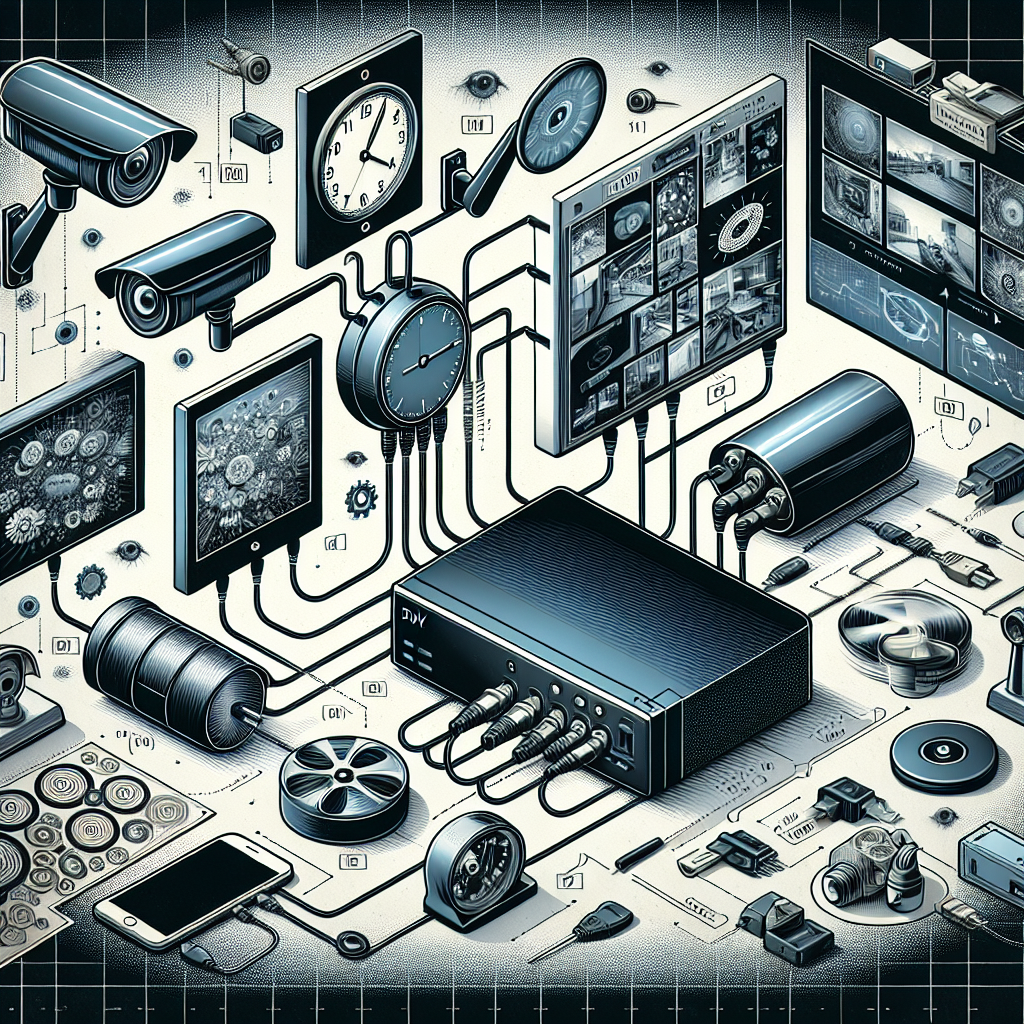
Optimizing the time-lapse settings on the DVR system is crucial for efficient recording and storage management. Depending on the specific surveillance needs, adjusting the frame rate, resolution, and interval between frames can help balance video quality with storage space requirements. Regularly reviewing and fine-tuning these settings based on changing surveillance requirements can help maintain optimal performance and ensure that the system operates effectively.
Comparison of Time-Lapse Recording vs. Continuous Recording
When comparing time-lapse recording with continuous recording in surveillance DVR systems, it is essential to understand the distinct advantages and disadvantages of each method.
Pros and Cons of Time-Lapse Recording
- Pros:
- Storage Efficiency: Time-lapse recording condenses hours of footage into manageable segments, significantly reducing storage requirements.
- Extended Monitoring: By capturing frames at set intervals, time-lapse recording allows for prolonged monitoring without overwhelming the storage capacity.
-
Quick Review: Users can quickly review extended periods of time by playing back time-lapse footage at an accelerated rate.
-
Cons:
- Limited Detail: The intermittent nature of time-lapse recording may lead to missing crucial details or events between captured frames.
- Motion Blurring: Rapid movements in the time-lapse footage can result in motion blur, making it challenging to discern specific actions or individuals.
- Event Specificity: Identifying precise moments or incidents within the time-lapse recording may require additional effort and scrutiny due to the condensed timeline.
Pros and Cons of Continuous Recording
- Comprehensive Coverage: Continuous recording provides uninterrupted surveillance coverage, ensuring that all events within the camera’s range are captured in real-time.
- Detailed Footage: As continuous recording captures every moment without gaps, it offers detailed footage that can be vital for forensic analysis or evidence collection.
-
Immediate Playback: Users can instantly access and review recent footage without needing to wait for specific time intervals.
-
High Storage Demands: Continuous recording consumes more storage space compared to time-lapse recording, necessitating larger storage capacities or frequent data management.
- Resource Intensive: Constantly recording footage can strain system resources, potentially affecting the overall performance of the surveillance DVR system.
- Limited Playback Efficiency: Reviewing extended periods of continuous footage can be time-consuming, requiring users to sift through hours of recordings to locate specific events.
Factors to Consider When Choosing Recording Mode
When deciding between time-lapse recording and continuous recording for surveillance DVR systems, several crucial factors come into play that can significantly impact the effectiveness and efficiency of the system. Understanding these factors is essential for making an informed decision tailored to specific security requirements.
- Security Needs:
-
The level of security needed plays a pivotal role in determining the most suitable recording mode. Time-lapse recording, which captures footage at pre-set intervals, may be adequate for general monitoring purposes where real-time precision is not critical. On the other hand, continuous recording offers a comprehensive and uninterrupted view of events, making it ideal for high-security environments that demand constant vigilance.
-
Storage Space Availability:
-
The amount of available storage space is a critical consideration when choosing between recording modes. Time-lapse recording consumes significantly less storage than continuous recording since it captures footage intermittently. Therefore, for organizations with limited storage capacity or those seeking to archive footage for extended periods, time-lapse recording may be a more practical choice to optimize storage usage.
-
Budget Constraints:
- Budgetary limitations can heavily influence the selection of recording mode for surveillance DVR systems. Continuous recording typically requires more storage capacity and incurs higher costs for maintenance and data management. In contrast, time-lapse recording offers a cost-effective solution by reducing storage requirements and potentially lowering overall expenses associated with system upkeep. Balancing security needs with budget constraints is crucial to determining the most cost-efficient and effective recording mode for a surveillance DVR system.
Enhancing Security with Advanced Features in Surveillance DVR Systems
Surveillance DVR systems with time-lapse recording offer a range of advanced features that significantly enhance security measures in various settings. These features not only provide comprehensive surveillance but also aid in quick response to potential security threats. Below are some key advanced features found in modern surveillance DVR systems:
Motion Detection Technology
- Sophisticated Algorithms: Surveillance DVR systems utilize advanced algorithms to detect motion within the camera’s field of view accurately. These algorithms can distinguish between human and non-human movements, reducing false alarms.
- Customizable Sensitivity: Users can adjust the sensitivity levels of motion detection based on the specific surveillance needs of the environment. This customization helps in filtering out irrelevant movements and focusing on critical events.
- Real-time Alerts: When motion is detected, the surveillance DVR system can send real-time alerts to designated users via email or mobile notifications. This immediate notification ensures prompt action can be taken in response to any suspicious activity.
Remote Access and Monitoring
- Cloud Connectivity: Many surveillance DVR systems offer cloud connectivity, enabling users to access live or recorded footage remotely from any location with an internet connection. This feature is particularly useful for monitoring multiple sites from a centralized location.
- Mobile Compatibility: Surveillance DVR systems are often compatible with mobile devices, allowing users to view camera feeds, playback recordings, and manage system settings on-the-go. This mobile access enhances flexibility and convenience in monitoring security.
- Multi-User Support: Advanced surveillance DVR systems support multiple user accounts with varying levels of access permissions. This feature enables security personnel, managers, and other authorized individuals to view camera feeds and recordings based on their roles and responsibilities.
Integration with Alarm Systems
- Seamless Integration: Surveillance DVR systems can be integrated with existing alarm systems to create a comprehensive security solution. When an alarm is triggered, the DVR system can automatically start recording and provide visual confirmation of the event.
- Event Synchronization: By integrating with alarm systems, surveillance DVRs can synchronize recorded footage with alarm events, making it easier to review and analyze security incidents. This synchronization enhances the overall effectiveness of security operations.
- Scheduled Arm/Disarm: Some surveillance DVR systems allow for scheduled arm/disarm functionalities in coordination with alarm systems. This feature automates the security process based on predefined schedules, ensuring continuous protection without manual intervention.
Future Trends in Surveillance DVR Systems
In the ever-evolving landscape of surveillance technology, there are several key trends emerging that are set to shape the future of surveillance DVR systems:
-
Artificial Intelligence Integration: One of the most significant advancements in surveillance DVR systems is the integration of artificial intelligence (AI) capabilities. AI algorithms can analyze video footage in real-time, identifying potential threats, suspicious behavior, or unusual activities. This technology enables the system to automatically trigger alerts, making surveillance more proactive and effective.
-
Cloud-Based Storage Solutions: As the demand for higher resolution cameras and longer retention periods increases, traditional on-site storage solutions may become insufficient. Cloud-based storage solutions offer scalability, flexibility, and accessibility, allowing surveillance DVR systems to store vast amounts of video data securely off-site. This trend also enables easier remote access to footage and seamless integration with other cloud-based services.
-
Enhanced Encryption and Data Security: With the rise of cybersecurity threats, ensuring the security and integrity of surveillance footage has become paramount. Future surveillance DVR systems are incorporating enhanced encryption protocols and data security measures to protect against unauthorized access, tampering, or data breaches. By implementing robust security features, these systems can safeguard sensitive information and maintain the trust of users.
FAQs: Unraveling the Mystery: How Do Surveillance DVR Systems with Time-Lapse Recording Work?
How do surveillance DVR systems with time-lapse recording function?
Surveillance DVR systems with time-lapse recording work by capturing footage from surveillance cameras and saving it onto a hard drive in a compressed format. Time-lapse recording allows for longer periods of time to be recorded without taking up excessive amounts of storage space. The system will record video at specified intervals, such as every second or every few seconds, rather than continuously recording at real-time speed.
Can surveillance DVR systems with time-lapse recording be customized?
Yes, surveillance DVR systems with time-lapse recording offer various customizable settings to fit specific surveillance needs. Users can adjust the recording interval, quality settings, and scheduling options to optimize storage space and ensure important events are captured. Some systems also allow for remote viewing and playback, providing flexibility and convenience for monitoring footage from anywhere.
How can footage from surveillance DVR systems with time-lapse recording be accessed?
Footage stored on surveillance DVR systems with time-lapse recording can typically be accessed through a user-friendly interface. Users can search for specific events or time frames, play back footage, and export clips for further review or sharing. Many systems also offer mobile apps or web interfaces that allow for remote access to the footage, making it easy to monitor surveillance feeds on-the-go.